Address
304 North Cardinal St.
Dorchester Center, MA 02124
Work Hours
Monday to Friday: 7AM - 7PM
Weekend: 10AM - 5PM
Address
304 North Cardinal St.
Dorchester Center, MA 02124
Work Hours
Monday to Friday: 7AM - 7PM
Weekend: 10AM - 5PM


Go to your dashboard panel. Navigate to the Downloadio menu and click on Categories menu to add Categories and Tag menu in order to add tags
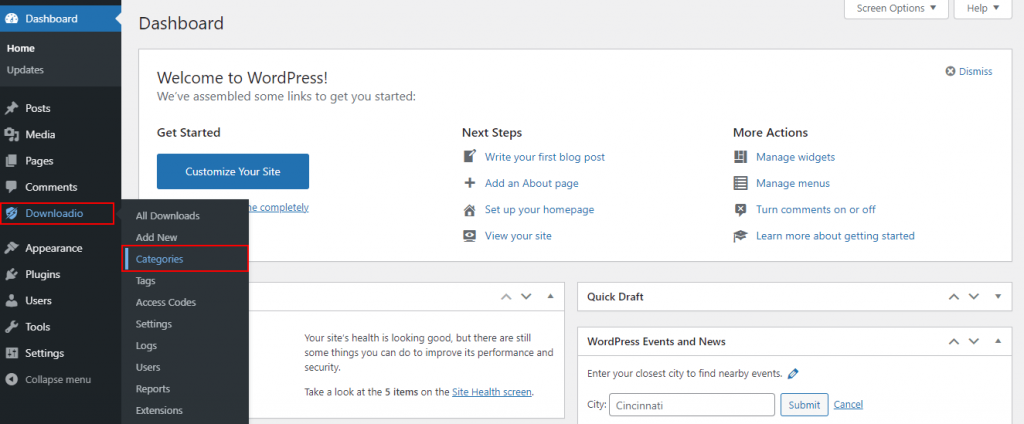
Enter Download category name then hit the add New Category button
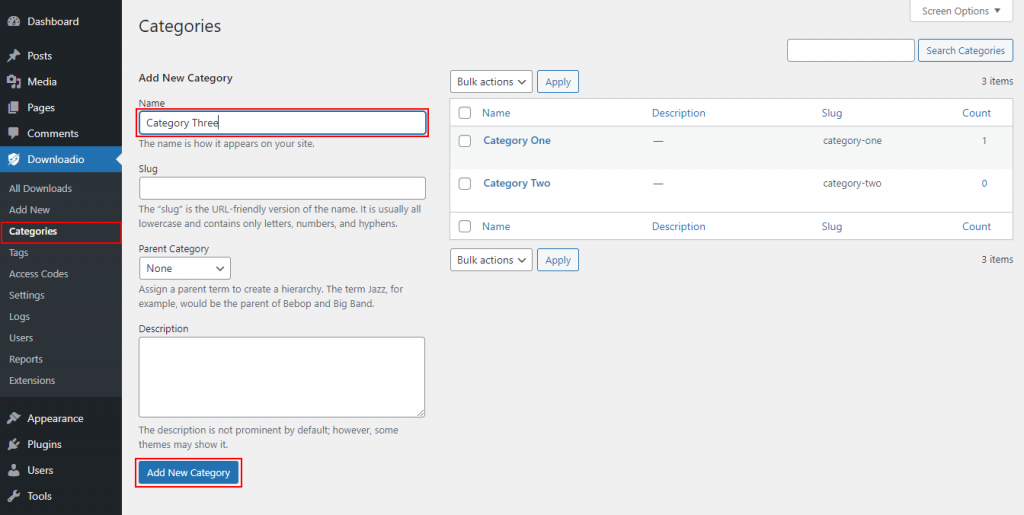
Enter Download tag name then hit the Add New Tag button
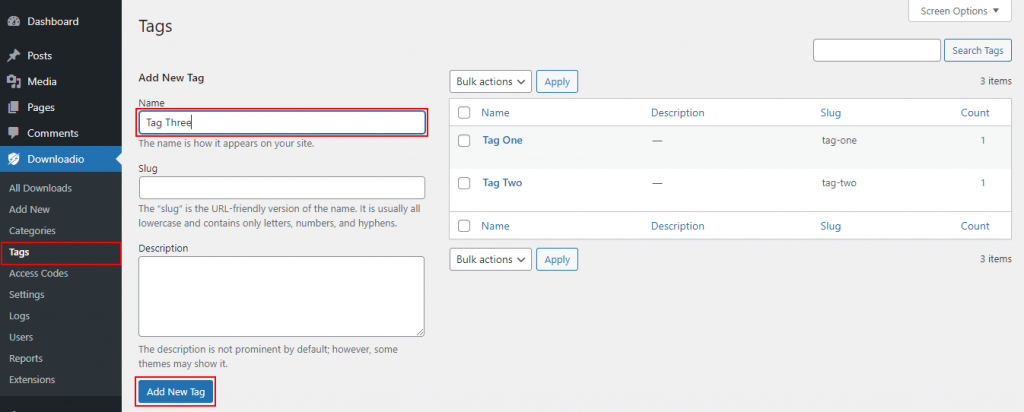
To add category and tags on your download, simply edit the download and follow the instructions in the image below.
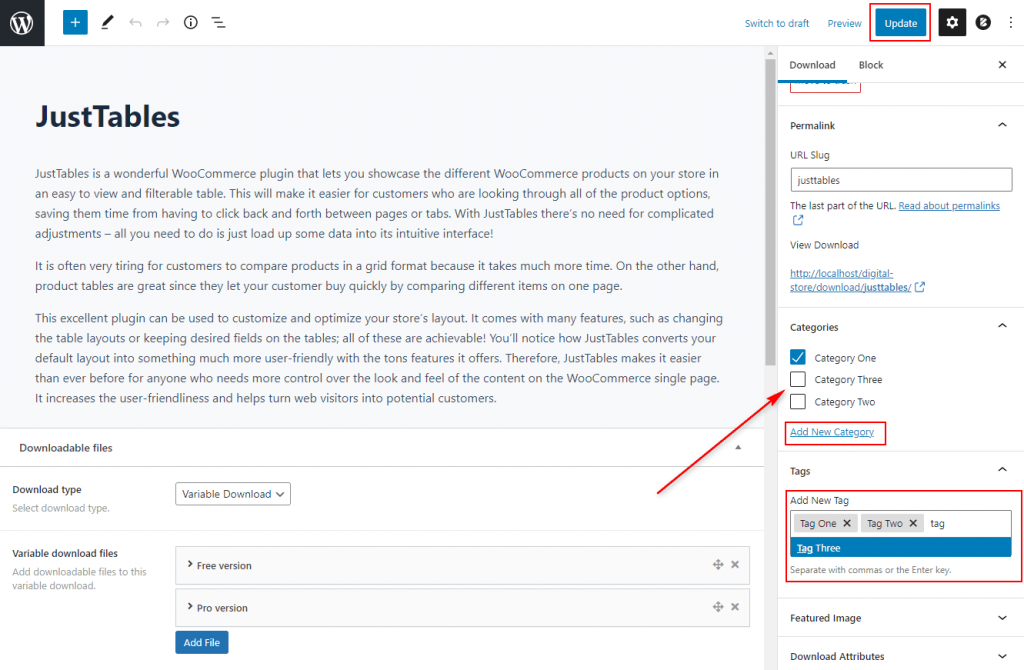
You can also add new categories and tags from here.
Add New Category button to add new category and add tag name in the Tags field (Separate with commas or the Enter key)
After adding category and tags, hit the update button to update the download.