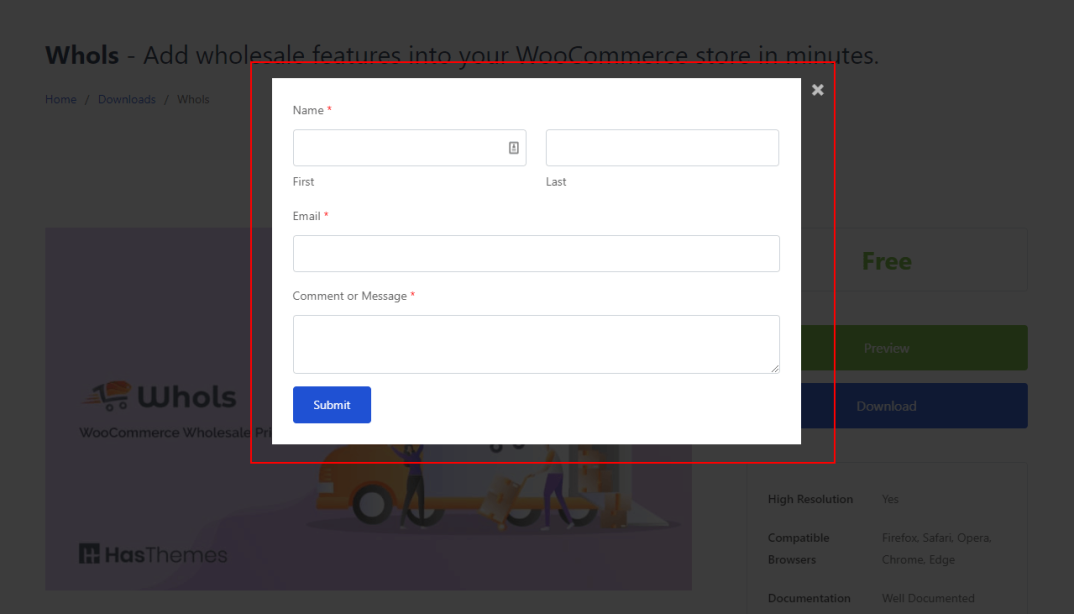Address
304 North Cardinal St.
Dorchester Center, MA 02124
Work Hours
Monday to Friday: 7AM - 7PM
Weekend: 10AM - 5PM
Address
304 North Cardinal St.
Dorchester Center, MA 02124
Work Hours
Monday to Friday: 7AM - 7PM
Weekend: 10AM - 5PM

To connect WPForms, Downloadio Pro and WPForms must be activated. Follow the steps below to integrate WPForms.
Go to your dashboard panel
Navigate to the Downloadio menu and click on Extensions
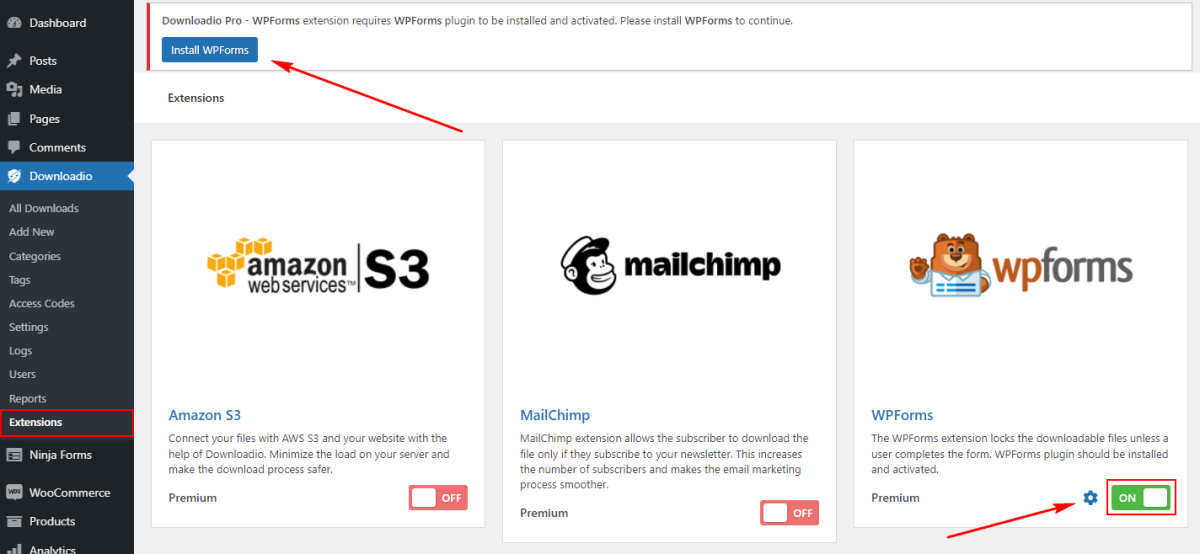
Turn ON the WPForms from the switcher then click on the Settings icon.
If the WPForms plugin is not installed yet, here you will get a notification to install WPForms.
Here you can set which download should be unlocked by WPForms submit.
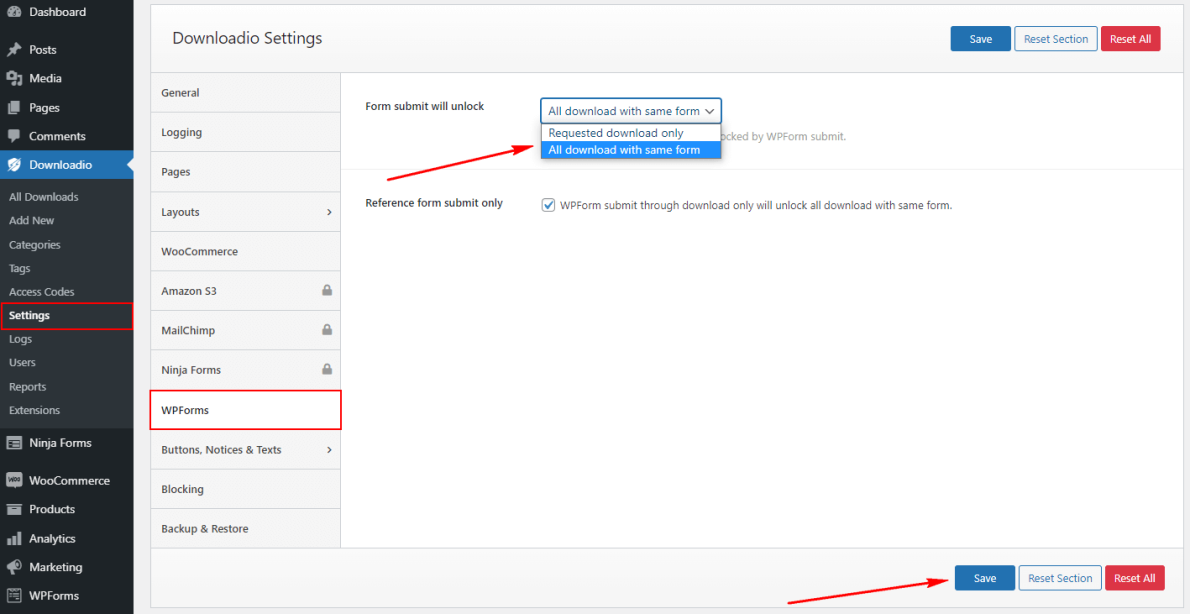
After setting options, hit the save button to update. You can also reset only these settings by clicking the Reset Section button.
Click on Add New button from the WPForms menu
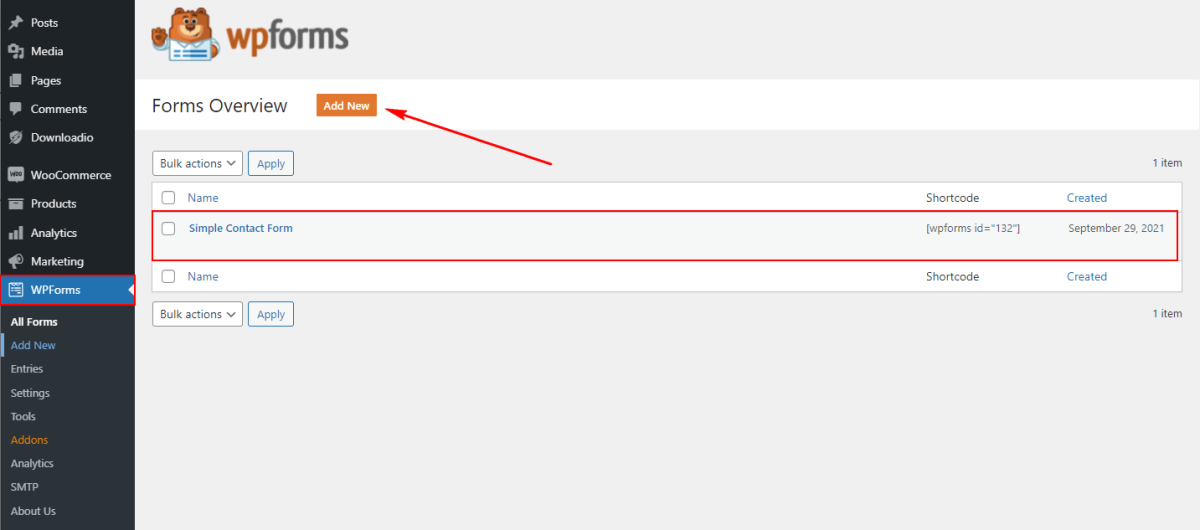
Edit the download, then click on the download file and select the WPForms option.
After that, you will get an option to select specific WPForms.
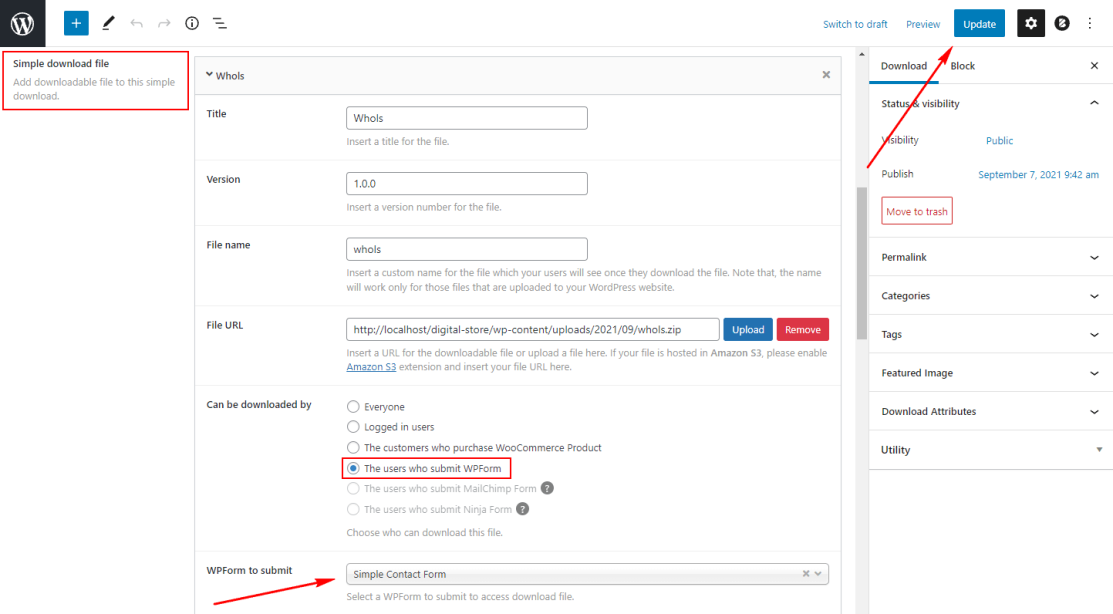
If you integrate WPForms successfully, you will see the form when you will try to download the file