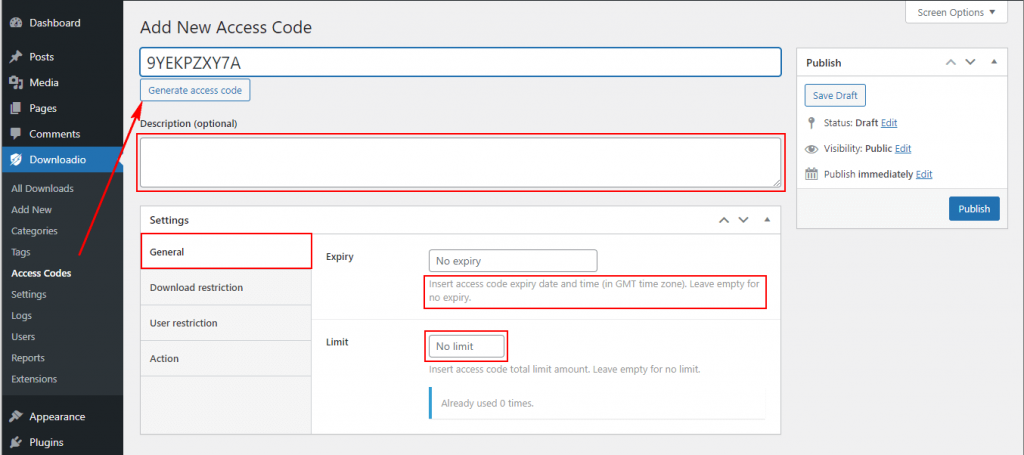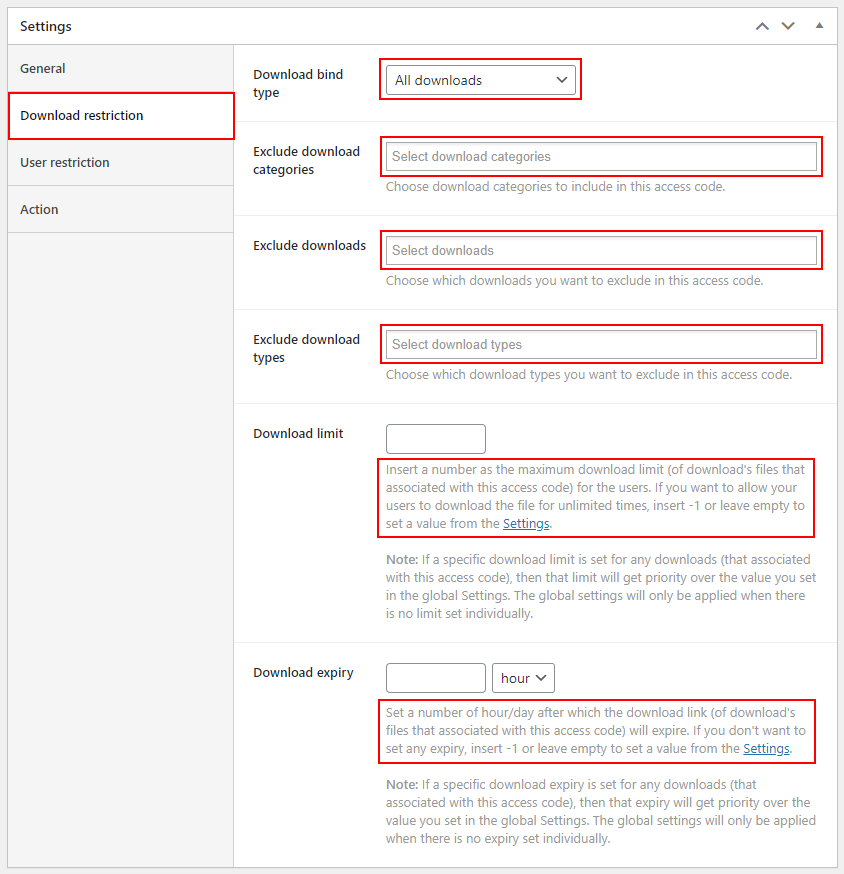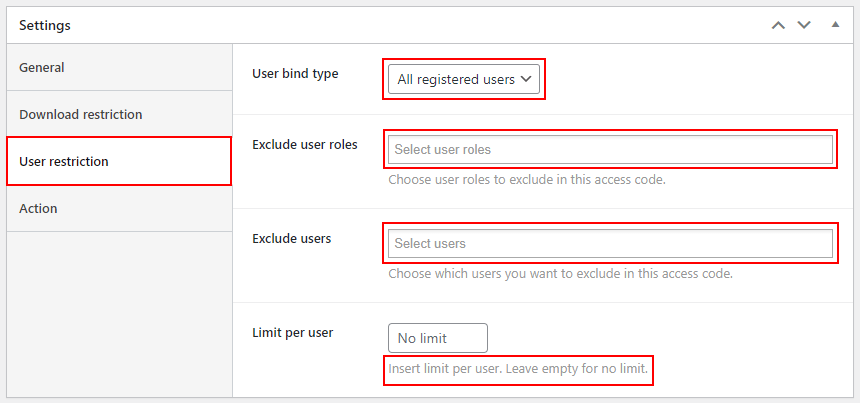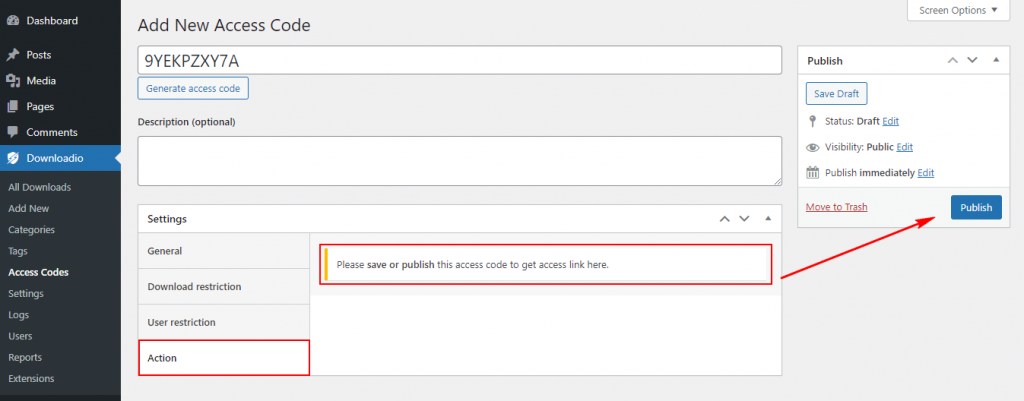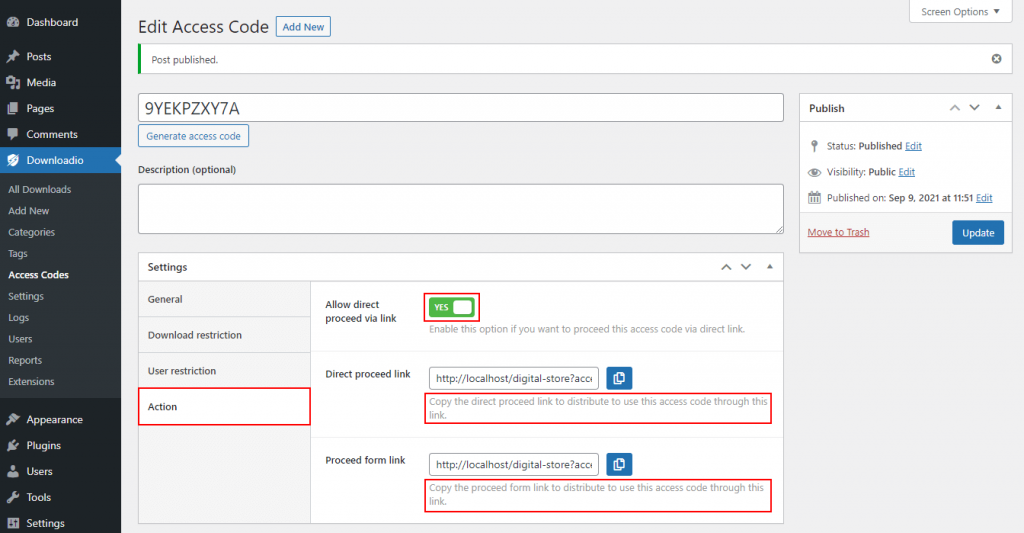Address
304 North Cardinal St.
Dorchester Center, MA 02124
Work Hours
Monday to Friday: 7AM - 7PM
Weekend: 10AM - 5PM
Address
304 North Cardinal St.
Dorchester Center, MA 02124
Work Hours
Monday to Friday: 7AM - 7PM
Weekend: 10AM - 5PM

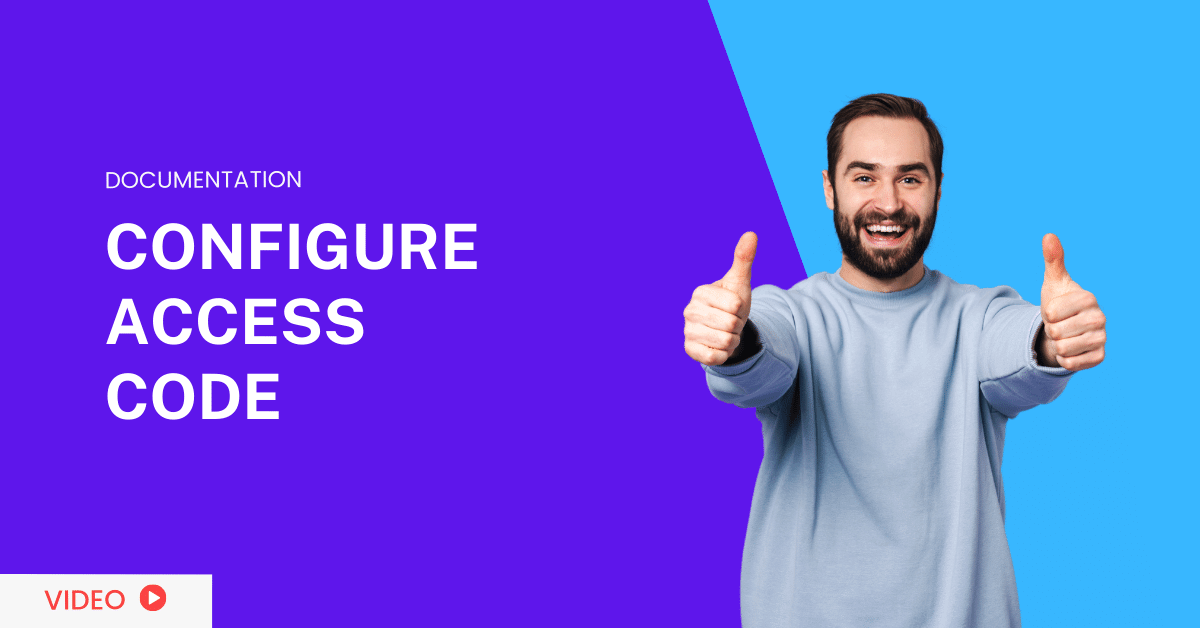
Go to your dashboard panel. Navigate to the Downloadio menu and click on Access Codes
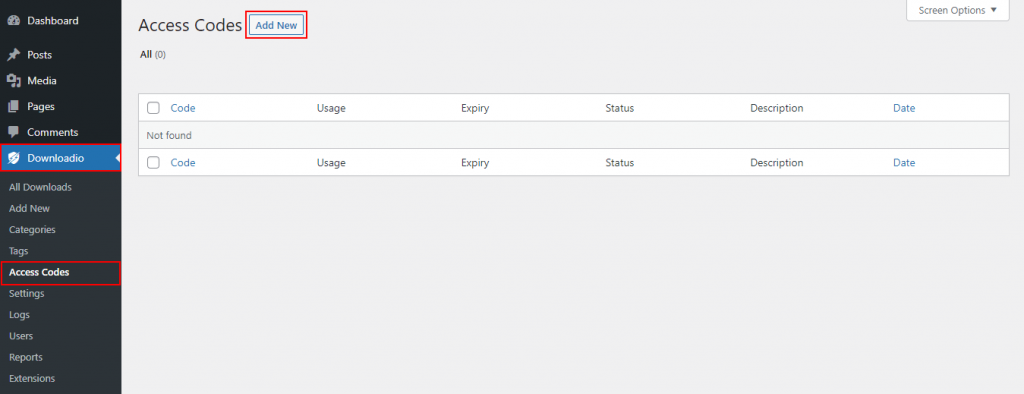
After clicking on add new button, follow along the steps mentioned below to generate the access code.