Address
304 North Cardinal St.
Dorchester Center, MA 02124
Work Hours
Monday to Friday: 7AM - 7PM
Weekend: 10AM - 5PM
Address
304 North Cardinal St.
Dorchester Center, MA 02124
Work Hours
Monday to Friday: 7AM - 7PM
Weekend: 10AM - 5PM

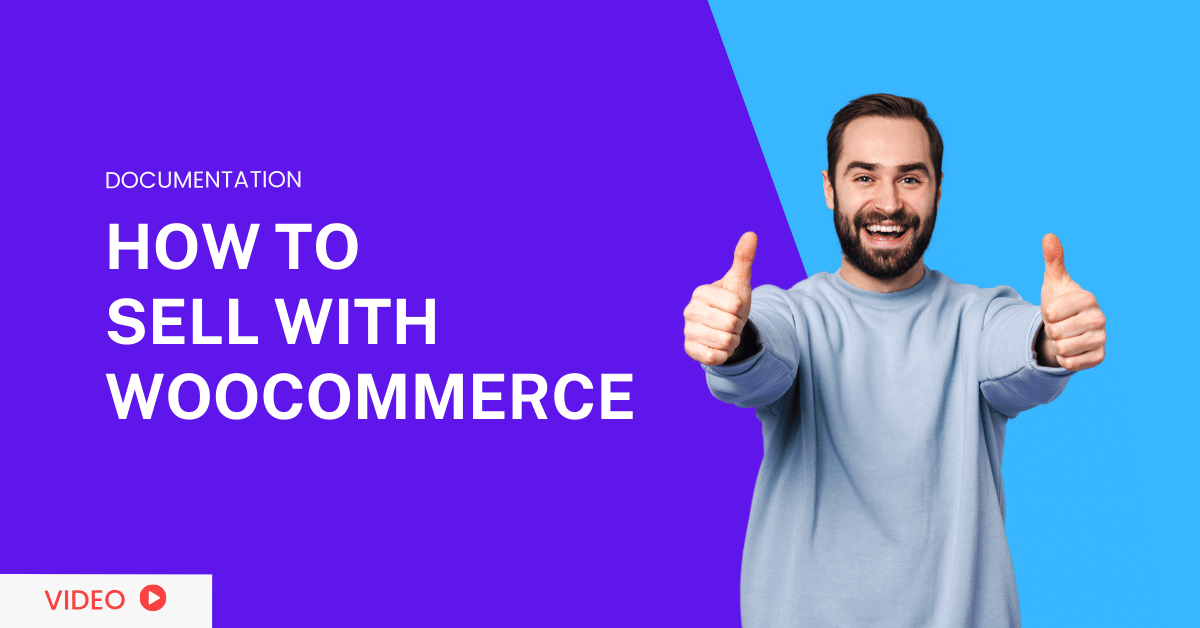
Go to your dashboard panel
Navigate to the Downloadio menu and click on All Downloads.
Then click on “Edit” which you want to add the WooCommerce product.
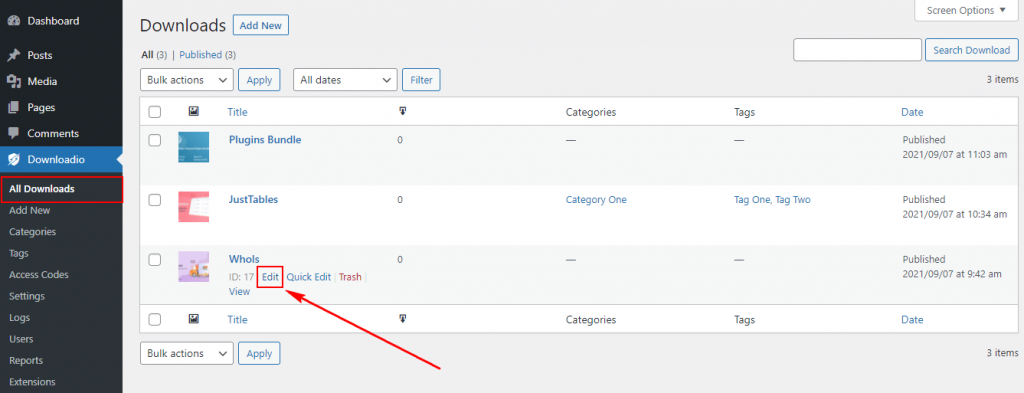
Click on the Downloadable file and then follow the screenshot below to add the WooCommerce product.
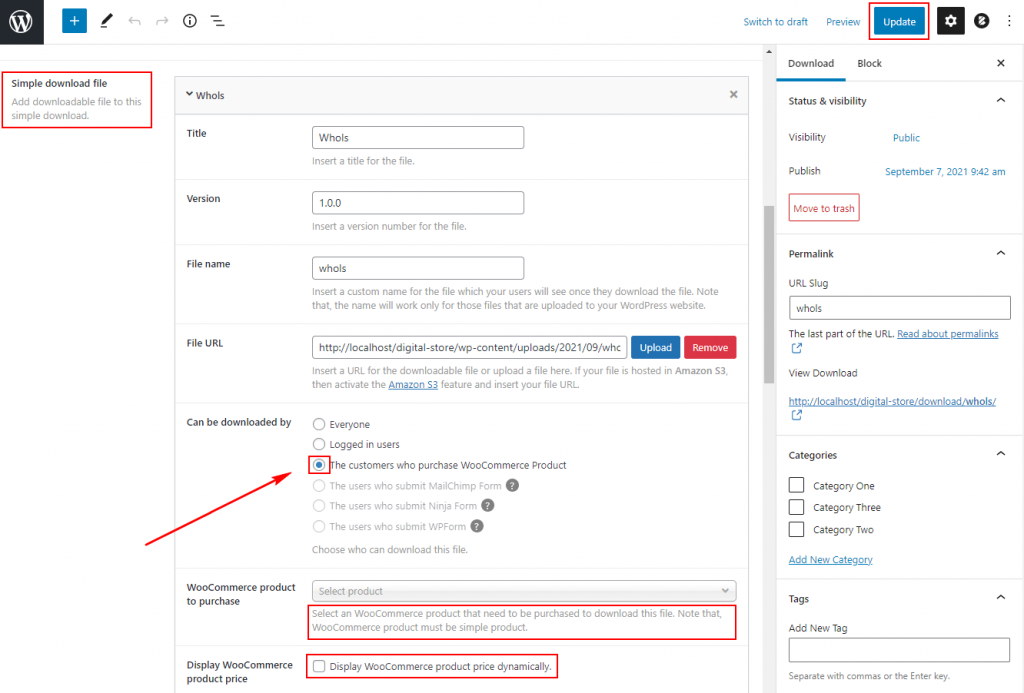
After adding all the settings hit the Update button to update the settings.